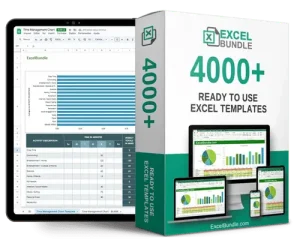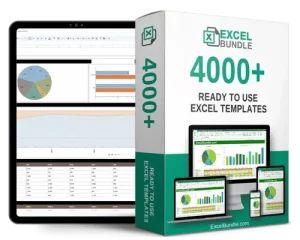Sales opportunity scoring spreadsheet
This Sales Opportunity Scoring Spreadsheet helps you accurately evaluate leads, prioritize sales efforts, and maximize conversions. Updated and fully editable, this tool is available for instant download to streamline your sales process and boost revenue.