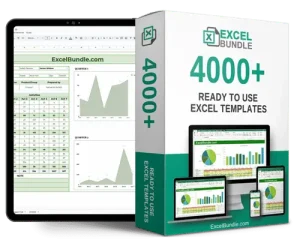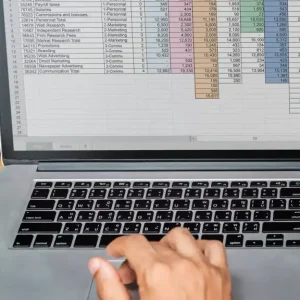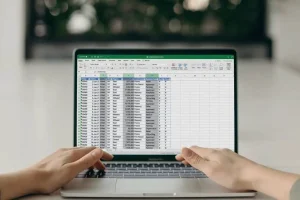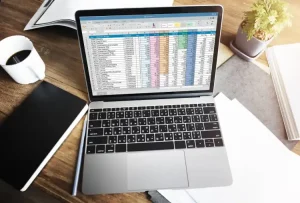Training Attendance Tracker
This Training Attendance Tracker spreadsheet helps you effortlessly manage and monitor attendance for all your training sessions. Updated, fully editable, and available for instant download, this spreadsheet streamlines your tracking process, ensuring accuracy and organization. Keep your training on track with this user-friendly tool!