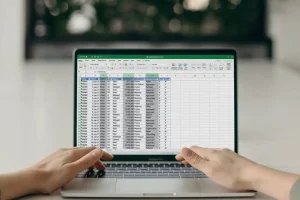Can I create a formula to check if a cell is blank?
Looking to up your Excel skills with a cool trick? Learn how to create a formula to check if a cell is blank! Find out how to streamline your data analysis by easily verifying empty cells in just a few clicks. Let’s dive into this handy Excel insight together!