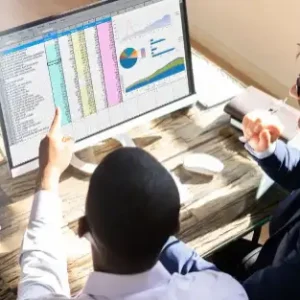Can I create a formula to detect overlapping dates?
Sure thing! Want to prevent scheduling mishaps? Excel lets you craft formulas to catch overlapping dates and avoid conflicts. Learn how to set up clever formulas to keep your calendar on track. Let’s dive in and ensure your dates never clash again!