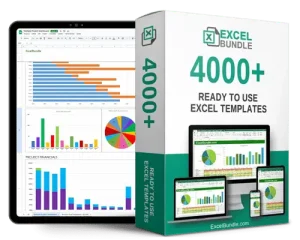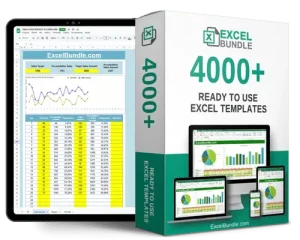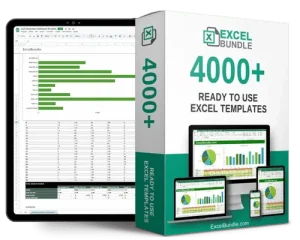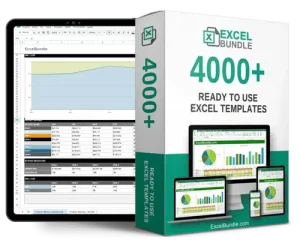National Park Visitor Tracker
This National Park Visitor Tracker spreadsheet helps you easily manage and analyze visitor data for increased efficiency. Updated regularly, fully editable, and available for instant download. Stay organized and informed with this essential tool for park management.