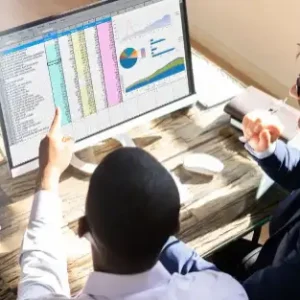Can I create formulas to generate sequential numbers?
Sure thing! Looking to streamline your data entry game in Excel? Explore how to craft formulas that automatically generate sequential numbers. Let’s unlock the simplicity and efficiency of this feature together. No more manual input, just smooth sailing through those numbered cells! Curious to learn more? Dive into the details