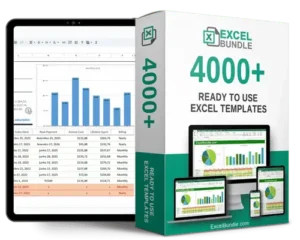Move management checklist spreadsheet
This Budget Planner Spreadsheet helps you stay on track with all your moving tasks. Updated and fully editable, this comprehensive checklist will ensure a smooth and organized relocation process. Available for instant download, this spreadsheet is a must-have tool for a stress-free move.