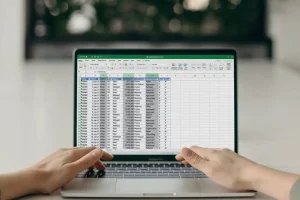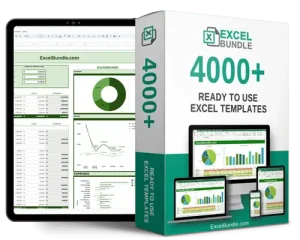How do I use formulas to generate unique IDs?
Looking to create unique IDs in Excel using formulas? Stay ahead of the game with this insight. Learn how to efficiently generate distinctive identifiers for your data, streamlining your processes and boosting productivity. Dive into the realm of Excel formulas to master the art of crafting unique IDs effortlessly. Let’s