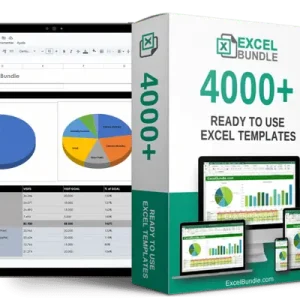Nonprofit donor management spreadsheet
This Nonprofit Donor Management Spreadsheet helps you efficiently track and organize donor information, manage campaigns, and analyze donation data. Updated, fully editable, and available for instant download, making it easier to streamline your fundraising efforts.