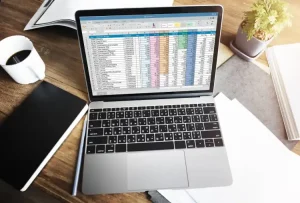
How can I link formulas to a drop-down selection?
Ready to level up your Excel skills? Learn how to link formulas to a drop-down selection effortlessly. In this guide, you’ll discover the magic of making your spreadsheets dynamic by connecting formulas to dropdown menus. Say goodbye to manual entries and hello to a more efficient way of working with










