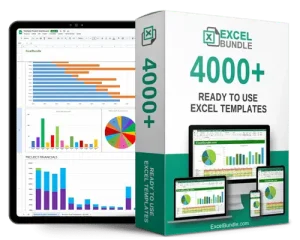Remodel spreadsheet
This Remodel Spreadsheet is your key to project success! Updated and fully editable, it helps you plan budgets, track expenses, and schedule tasks with ease. Available for instant download, get organized today and stay on top of your renovation projects like a pro!