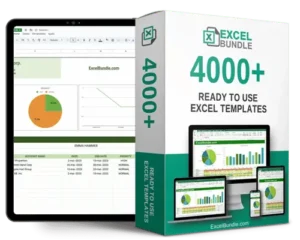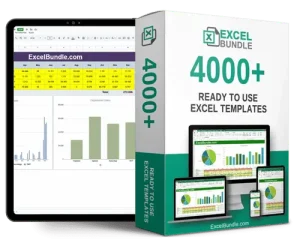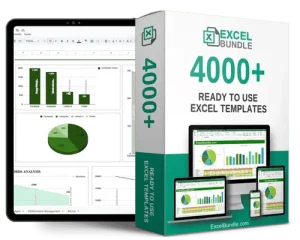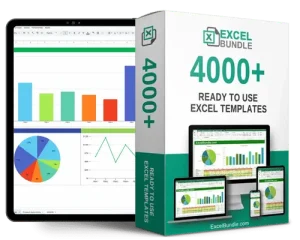Acquisition due diligence spreadsheet
This Acquisition Due Diligence Spreadsheet helps you streamline your evaluation process with updated financial data, customizable templates, and comprehensive analysis tools. Stay ahead of the game with this fully editable tool, available for instant download to boost your acquisition success.