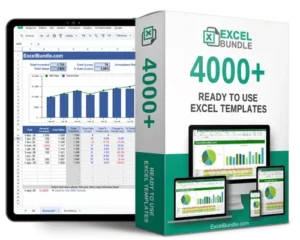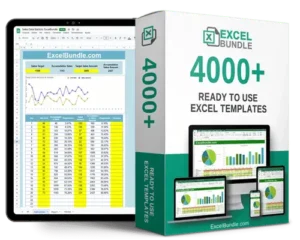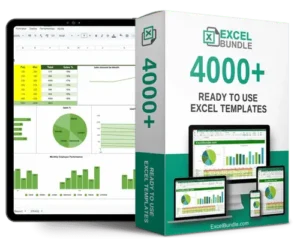Construction timeline planner spreadsheet
This updated Construction Timeline Planner Spreadsheet is fully editable to help you stay organized and on track with your projects. Available for instant download, this spreadsheet is a must-have tool for project managers and contractors looking to streamline their workflow efficiently.