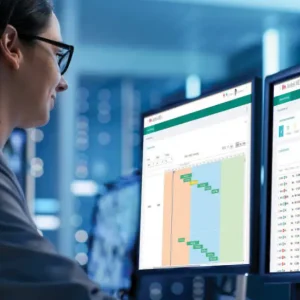How can I use the VLOOKUP function effectively?
Looking to supercharge your Excel skills with the VLOOKUP function? Discover expert tips and tricks to unleash the full potential of this powerful tool. From enhancing data accuracy to streamlining your workflow, mastering VLOOKUP can take your spreadsheet game to the next level. Let’s dive in and transform the way