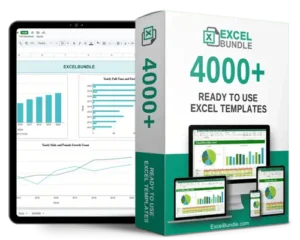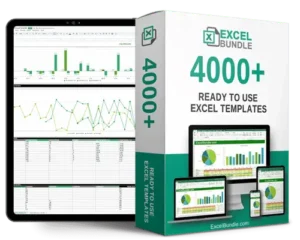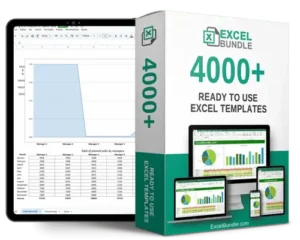Board reporting template spreadsheet
This Board Reporting Template Spreadsheet helps you streamline your reporting process with updated, fully editable templates. Available for instant download, this spreadsheet simplifies data presentation for effective communication. Elevate your board meetings with clear, organized reports without the hassle.