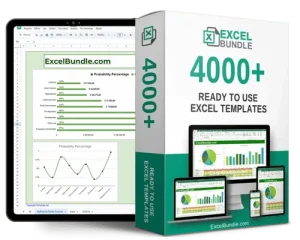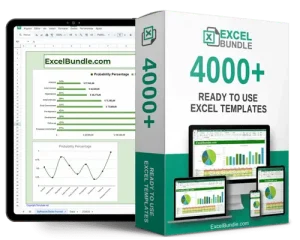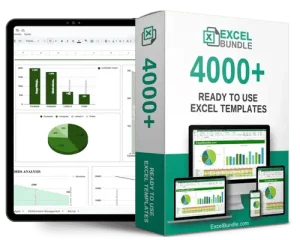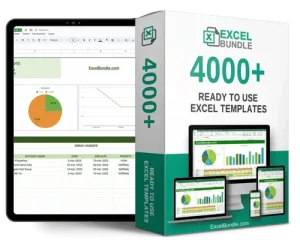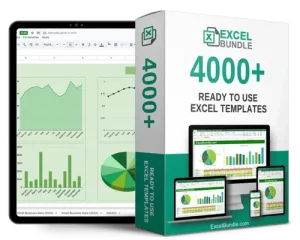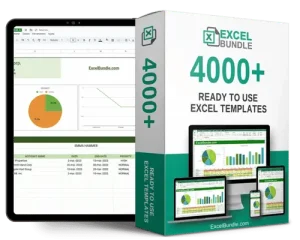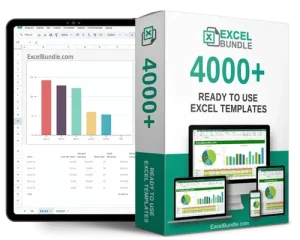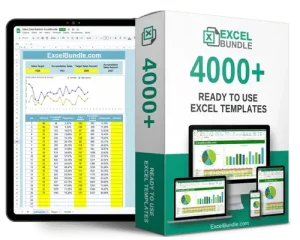Endangered Species Tracking Sheet
This Endangered Species Tracking Sheet is a powerful tool that helps you monitor and protect endangered species. Updated regularly, fully editable, and available for instant download, this spreadsheet makes conservation efforts more efficient and effective. Keep track of crucial data and contribute to wildlife preservation effortlessly.