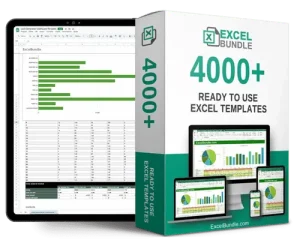Environmental Impact Log
This Environmental Impact Log is your go-to tool for tracking and analyzing sustainability efforts. Updated, fully editable, and available for instant download, this spreadsheet helps you easily monitor your environmental impact data to make informed decisions for a greener future. Go green with ease!