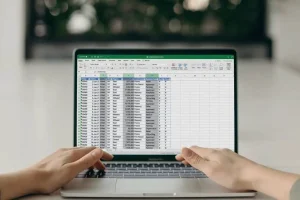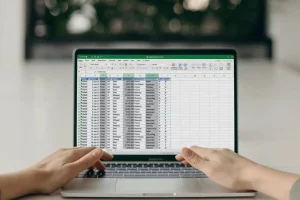
What’s the trick to counting unique values with formulas?
Curious about counting unique values in Excel using formulas? Let’s uncover the trick to efficiently tallying distinct entries in your spreadsheets. Master the art of obtaining accurate counts without duplicate values causing confusion. Explore how to streamline your data analysis and reporting tasks by learning this valuable Excel skill. Uncover