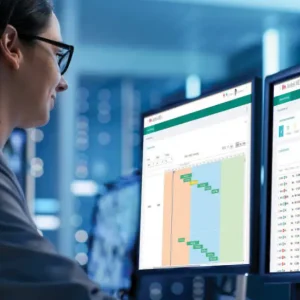What’s the difference between NOW and TODAY functions?
Looking to navigate time in Excel? Let’s delve into the distinction between the NOW and TODAY functions. These handy features allow you to capture the current date and time or just the date, perfect for staying updated with your data. Dive into this guide to master the nuances and leverage