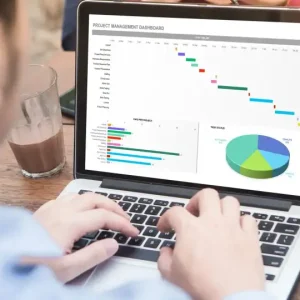What’s the shortcut to fill down formulas instantly?
Looking to speed up your Excel game? Discover a nifty shortcut to quickly fill down formulas in just a snap! Say goodbye to manual drudgery and hello to increased efficiency. Let’s dive in and learn this handy trick that will save you time and effort in your spreadsheet wizardry.