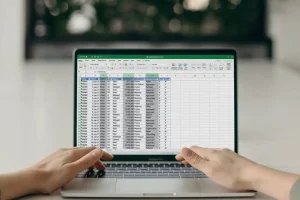What’s the best formula for looking up data in multiple sheets?
Looking to become a pro at fetching data from various sheets in Excel? Mastering the best formula for this task is key. Keep reading to discover how to efficiently retrieve information scattered across multiple sheets, allowing you to excel at organizing data faster and smoother than ever before!