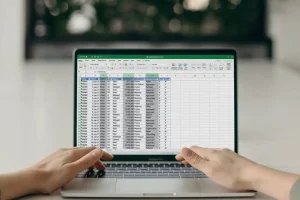What’s the best way to sum across multiple sheets?
Looking to crunch numbers across different Excel sheets effortlessly? Let’s uncover the most efficient method to sum data from multiple spreadsheets in a snap. Mastering this trick will save you time and make your data analysis a breeze. So, let’s dive in and learn how to sum up that data