50% OFF – Offer valid only today: , ,
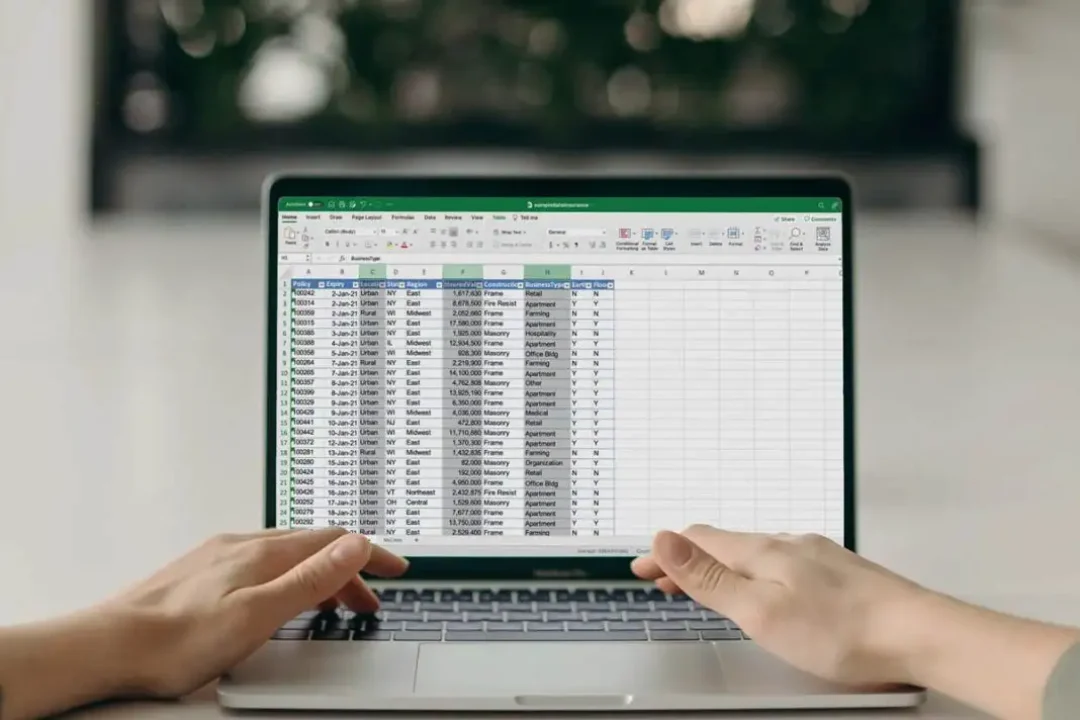
Excel, as we know, is a versatile tool that can be tailored to the user's needs. One such way of tailoring Excel to your needs is by creating custom number formats. If you've ever wondered 'how do I create custom number formats in Excel?', then ExcelBundle has got you covered!
Before we jump into the how-to's, it's essential to know what custom number formatting is. Custom number formatting in Excel doesn't change the actual number that you entered; instead, it simply changes the way your number appears on the worksheet. This can be helpful in a variety of scenarios, such as displaying leading zeros, displaying telephone numbers, percentages or decimals, or even adding text to numbers.
The first step is to select the cell or range of cells you want to format. Once selected, right-click and choose 'Format Cells'. This will open the Format Cells dialog box.
In this dialog box, choose the 'Number' tab, then select 'Custom' from the category list. You will notice a text box labeled 'Type:', where you can see pre-defined formats. You can either choose from the existing formats or create your own!
To create your own custom number format, type the necessary format code into the 'Type:' box and hit OK. And voila! Your custom number format is now applied.
Excel allows you to get pretty creative with your custom formatting. Here are some tips and tricks to take your formatting a step further:
Be sure to experiment with different combinations to find what works best for you!
With these tips in mind, you're ready to master custom number formatting in Excel. Remember, practice makes perfect, so experiment with different formats and don't be afraid to get creative. Remember, using ready-made templates from ExcelBundle is an excellent starting point to save time and improve productivity. So, start exploring the world of custom number formatting in Excel today!
Excel is without a doubt one of the best tools on the market for working with analytical, graphical, numerical, and mathematical data. However, using it isn’t always easy—especially if you don’t have much experience and need to create reports and spreadsheets from scratch.
That’s exactly why we’ve put together this incredible, all-in-one package of ready-to-use, fully editable Excel spreadsheet templates. With it, you’ll always have a reliable starting point for your projects.
You’ll get over 4,000 ready-made and fully editable Excel templates covering a wide range of topics and industries—so you’ll always have the exact template you need, ready to use whenever you need it.






*Offer valid for a limited time.
You might have missed this opportunity!

