50% OFF – Offer valid only today: , ,

Welcome to another session presented by ExcelBundle! Today's topic is: "How can I quickly find the average of selected cells?" We understand that calculating averages is an essential function for most Excel users, from students calculating grades to business professionals analyzing sales data. Fortunately, Excel makes computing averages a breeze, and we're here to show you how.
Excel offers a variety of built-in functions that simplify calculations and data analysis. Among these, the AVERAGE function is one of the most commonly used. It calculates the average (arithmetical mean) of the numbers in the cells you've selected. Here’s a quick guide on how to use this feature rapidly and effectively.
1. Select the range of cells you wish to find the average of. These could be in a row, column, or even scattered throughout the sheet.
2. Click on the 'Formulas' tab located at the top menu of Excel.
3. In the 'More Function' dropdown in the 'Formulas' menu, select 'Statistical'.
4. From the statistical functions list, select 'AVERAGE'.
5. A dialog box will appear. If you've already selected the cells, they will automatically populate in the 'Number1' field of the dialog box.
6. Hit 'OK'. Excel will compute the average and display the result in the cell where you initiated the 'AVERAGE' function.
For a quicker way to find the average, use the Excel shortcuts! If you have selected the cells to average, you can simply click on the 'AutoSum' button in the 'Home' tab. Excel automatically understands you want to find the average of the selected cells! That's why we love Excel, right?
Additionally, you can find the average of numbers by typing the formula directly into the cell you want the answer in. For instance, if you want to find the average of numbers in cells A1 to A10, you would type '=AVERAGE(A1:A10)' and hit enter.
Here at ExcelBundle, we understand that creating Excel spreadsheets from scratch can be time-consuming and difficult, especially when they involve complex functions. That's why we offer ready-made templates designed by Excel experts to save your time and enhance productivity. You can simply download a template and modify it to suit your unique needs!
Being able to quickly find the average of selected cells in Excel is a game-changer for anyone working with numbers. It's just one of the many skills that make Excel an indispensable tool. Remember, practice is key, so don't hesitate to utilize our tips and tricks to become an Excel whizz. Stay tuned for more from ExcelBundle!
Excel is without a doubt one of the best tools on the market for working with analytical, graphical, numerical, and mathematical data. However, using it isn’t always easy—especially if you don’t have much experience and need to create reports and spreadsheets from scratch.
That’s exactly why we’ve put together this incredible, all-in-one package of ready-to-use, fully editable Excel spreadsheet templates. With it, you’ll always have a reliable starting point for your projects.
You’ll get over 4,000 ready-made and fully editable Excel templates covering a wide range of topics and industries—so you’ll always have the exact template you need, ready to use whenever you need it.
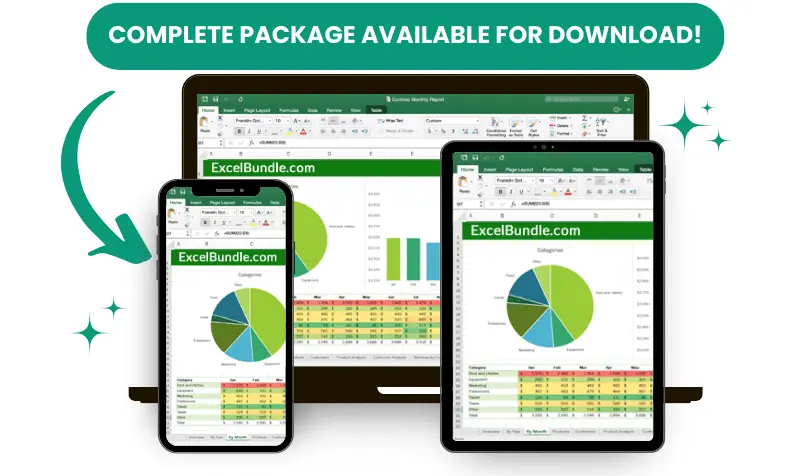






*Offer valid for a limited time.
You might have missed this opportunity!

