50% OFF – Offer valid only today: , ,
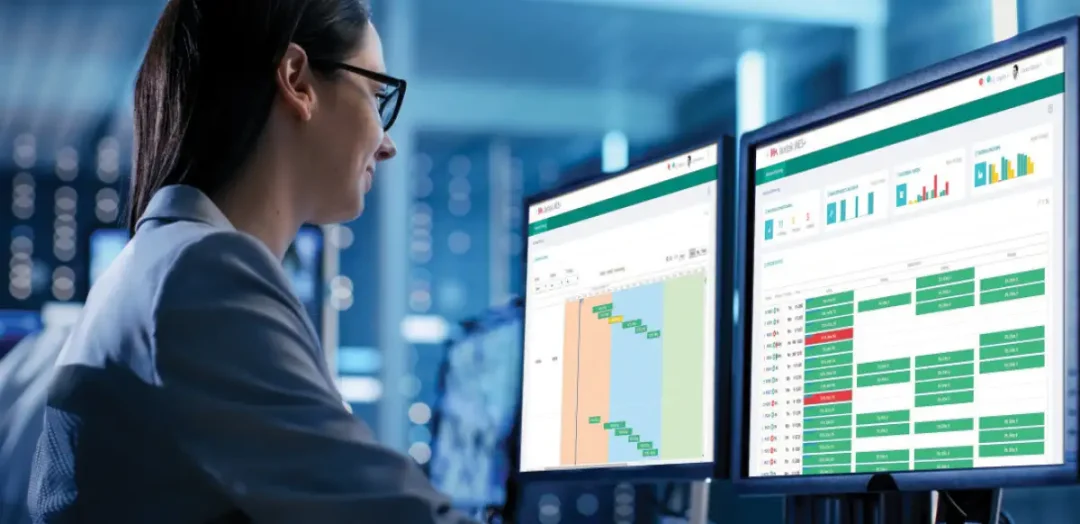
If you want to start exploring data lookup and reference, two critical functions in Excel will come to your mind. They are none other than the popular VLOOKUP and the newer and advanced XLOOKUP. Both have distinct features that make them well-suited to their respective contexts. But, what are the actual differences between VLOOKUP and XLOOKUP? This article will take you through the essentials to understand these incredibly beneficial Excel functions. Trust us, your worksheets will thank you!
To provide a fair comparison, let’s first understand each function individually.
VLOOKUP is a classic Excel function that stands for "Vertical Lookup". It allows you to search for a specific value in the first column of a table array and return a corresponding value from the same row. However, it's worth noting that VLOOKUP can only lookup to the right!
Introduced in August 2019 as a part of Excel 365, XLOOKUP is an evolved and more flexible lookup function designed to address the limitations of VLOOKUP. Not restricted by direction, XLOOKUP can look both to the right and the left!
Here are some key differences that set these powerful functions apart.
In VLOOKUP, you can only look to the right, while XLOOKUP allows you to traverse both ways. This lack of column restriction is a significant advantage for XLOOKUP.
When managing errors, XLOOKUP shines brighter. While VLOOKUP returns an error if the lookup value is not found, XLOOKUP allows you to return custom results or messages.
XLOOKUP has an upper hand as it can handle external table references whereas VLOOKUP cannot.
If you're an Excel pro and comfortable using VLOOKUP, transitioning to XLOOKUP should not be challenging. It requires the same basic understanding, but offers more flexibility and improved error handling. Our friends at ExcelBundle offer a variety of ready-made templates that leverage XLOOKUP to help kickstart your transition and save time.
While experimenting with these functions, remember that errors are part of the learning curve. If you run into any errors, take them as an opportunity to fine-tune your lookup statements and enhance your Excel skills.
VLOOKUP served Excel users well for many years but XLOOKUP, with its added flexibility and versatility, is definitely worth a look. Both VLOOKUP and XLOOKUP have their own strengths and weaknesses, and understanding these differences will help you decide which function to use and when. Now, it's time to fire up your Excel and start exploring—whether it's with VLOOKUP, XLOOKUP, or both!
Excel is without a doubt one of the best tools on the market for working with analytical, graphical, numerical, and mathematical data. However, using it isn’t always easy—especially if you don’t have much experience and need to create reports and spreadsheets from scratch.
That’s exactly why we’ve put together this incredible, all-in-one package of ready-to-use, fully editable Excel spreadsheet templates. With it, you’ll always have a reliable starting point for your projects.
You’ll get over 4,000 ready-made and fully editable Excel templates covering a wide range of topics and industries—so you’ll always have the exact template you need, ready to use whenever you need it.






*Offer valid for a limited time.
You might have missed this opportunity!

