50% OFF – Offer valid only today: , ,
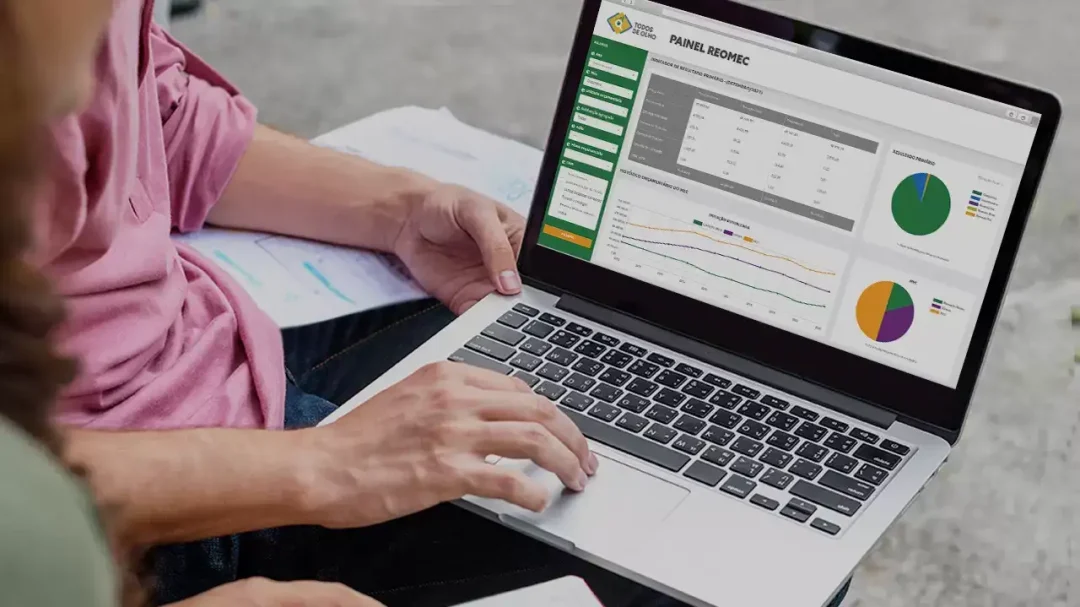
Welcome to another informative article from the dedicated Excel experts at ExcelBundle. Is there a time when you needed to reference one cell based on the value in another cell? For example, you may be working with a comprehensive spreadsheet and need to pull data from a certain cell depending on another cell's input. In this guide, we'll dive into how you can do just that!
Before we get started, it's crucial to understand one key function in Excel — INDIRECT. The INDIRECT function returns the reference specified by a text string. In simple words, it allows you to use text to reference a cell. Let's understand this better by learning how to reference a cell based on another cell's value.
The process is relatively simple, and it requires only two steps that involve the INDIRECT and CELL functions.
First, let's consider you have values in cells A1, B1, and C1, and you want another cell to display the value based on the reference provided in cell D1. Let's say D1 contains 'A1'. The first step involves using the CELL function. Here is what you do:
Let's refine the above formula to make Excel understand that D1 contains a cell reference rather than a text string. Here's how you can do this:
While the above-mentioned steps are easy, here are some tips to ace cell referencing in Excel:
With that, you now know how to reference a cell based on another cell's value in Excel. It’s a simple yet powerful trick that can save you a lot of time and increase productivity. And don’t forget, your journey to mastering Excel can be greatly shortened by using ready-made templates from ExcelBundle.
Excel is without a doubt one of the best tools on the market for working with analytical, graphical, numerical, and mathematical data. However, using it isn’t always easy—especially if you don’t have much experience and need to create reports and spreadsheets from scratch.
That’s exactly why we’ve put together this incredible, all-in-one package of ready-to-use, fully editable Excel spreadsheet templates. With it, you’ll always have a reliable starting point for your projects.
You’ll get over 4,000 ready-made and fully editable Excel templates covering a wide range of topics and industries—so you’ll always have the exact template you need, ready to use whenever you need it.






*Offer valid for a limited time.
You might have missed this opportunity!

