50% OFF – Offer valid only today: , ,
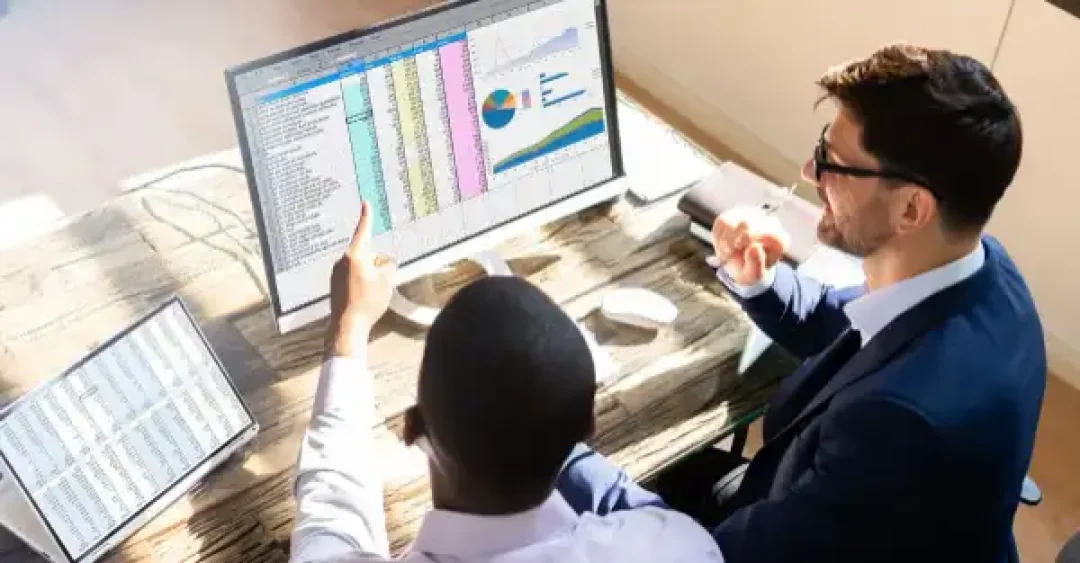
Ever wondered how to calculate an individual's age in Excel, down to the years, months, and days? Although it might seem complicated at first, Excel has very efficient formulas to make the process a breeze! Thanks to its ingenious date functions - TODAY(), YEAR(), MONTH(), and DAY(), you can effectively manage your age-related calculations. This guide aims to walk you through the process, step by step. So, let's dive right in!
Before we delve into the formulas, let's familiarize ourselves with some of the essential date functions in Excel. The TODAY() function returns the current date in mm/dd/yyyy format. YEAR(), MONTH(), and DAY() functions split a date into its corresponding year, month, and day, respectively. Working collectively, these functions enable the formulation of age calculation in years, months, and days.
To calculate age, here are the steps to follow:
1. In any cell, let's say A1, input the date of birth.
2. Go to an empty cell, let's say B1.
3. Type the formula: =TODAY()-A1 and press 'Enter'. This will give you the age in days.
4. Now, to convert into years, months, and days, type the formula: =YEAR(B1)-1900 & " Years, " & MONTH(B1)-1 & " Months, " & DAY(B1)-1 & " Days"
To get better control over age data, consider using conditional formatting. This Excel feature can help highlight ages that fall within specific ranges, making the data easier to read and analyze. For instance, you can easily identify individuals who are older than 18 years. Moreover, try using ExcelBundle's ready-made templates, which are formatted and equipped with the necessary formulas to make your work easier and faster.
Age calculation in Excel can be a valuable tool, especially if you deal with data sets where age plays a significant role, such as in schools, human resource departments, health institutions, or demographic studies. The formulas might seem a little daunting initially, but once you get the hang of it, you'll appreciate the power and efficiency that Excel brings to the table. Keep exploring, keep learning, keep excelling!
Excel is without a doubt one of the best tools on the market for working with analytical, graphical, numerical, and mathematical data. However, using it isn’t always easy—especially if you don’t have much experience and need to create reports and spreadsheets from scratch.
That’s exactly why we’ve put together this incredible, all-in-one package of ready-to-use, fully editable Excel spreadsheet templates. With it, you’ll always have a reliable starting point for your projects.
You’ll get over 4,000 ready-made and fully editable Excel templates covering a wide range of topics and industries—so you’ll always have the exact template you need, ready to use whenever you need it.






*Offer valid for a limited time.
You might have missed this opportunity!

