50% OFF – Offer valid only today: , ,
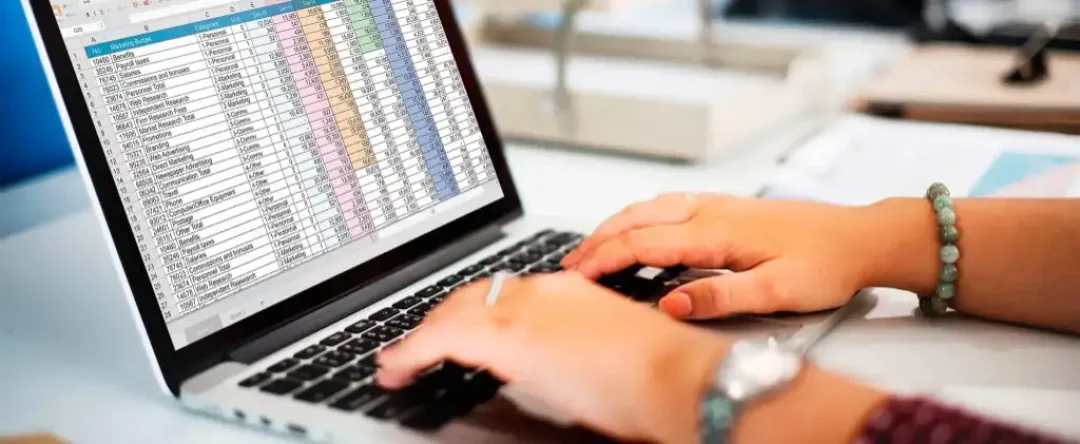
Excel is an essential tool for dealing with data manipulation and analysis. Often, users might find themselves in scenarios where they need to generate sequential numbers. But can you create formulas in Excel to generate these sequential numbers? Absolutely, yes! With a blend of Excel functions and a little creativity, generating sequential numbers in Excel becomes a breeze. In this article, you'll learn how to do exactly that, thereby expanding your Excel skills at ExcelBundle and saving you valuable time when handling large data.
To generate sequential numbers, Excel offers a variety of methods. However, we will focus on only the two most straightforward and user-friendly methods: the 'Fill Handle' method and the 'ROW Function' method. These methods not only provide sequential numbers but also offer flexibility if your data needs change, for example, if you need to add or remove rows.
This method is as simple as it sounds. The 'Fill Handle' is a small square located at the lower-right corner of the cell selection. Here are the steps to do it:
And voila, you have your sequence!
The second method involves leveraging Excel's ROW function. The ROW function in Excel returns the row number of a reference. Follow these steps:
This technique makes use of Excel's calculation ability and is especially handy when your list extends beyond the 10,000s. Plus, if you insert or delete rows within the range, your sequence will automatically adjust!
To maintain productivity and make your Excel work easier, you might consider using ready-made templates from ExcelBundle. These templates come formatted with essential functions like generating sequential numbers that will help you save time in filling out your spreadsheets.
Mastering the techniques of generating sequential numbers in Excel surely boosts your productivity and quality of data manipulation. Whether you choose the simple Fill Handle technique or the dynamic ROW function method, creating sequential numbers is achievable with just a few clicks! Remember, for simpler analytics and reporting, you can utilize the power of pre-built templates from ExcelBundle to save time and ensure quality in your work. Happy Excel-ing!
Excel is without a doubt one of the best tools on the market for working with analytical, graphical, numerical, and mathematical data. However, using it isn’t always easy—especially if you don’t have much experience and need to create reports and spreadsheets from scratch.
That’s exactly why we’ve put together this incredible, all-in-one package of ready-to-use, fully editable Excel spreadsheet templates. With it, you’ll always have a reliable starting point for your projects.
You’ll get over 4,000 ready-made and fully editable Excel templates covering a wide range of topics and industries—so you’ll always have the exact template you need, ready to use whenever you need it.






*Offer valid for a limited time.
You might have missed this opportunity!

