50% OFF – Offer valid only today: , ,
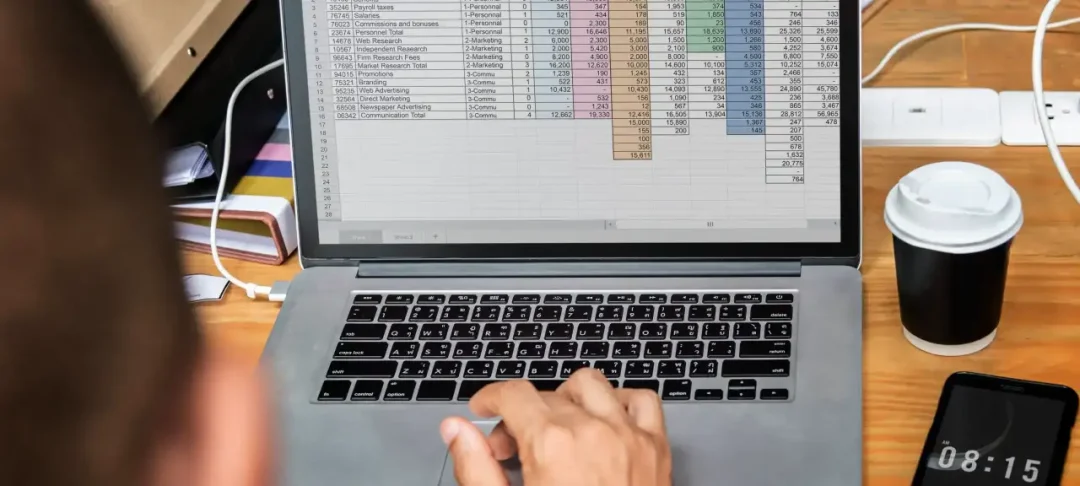
There are times when you need to calculate the number of hours between two timestamps in Excel. It could be for calculating billable hours for a task, measuring the time spent on a project, or even tracking your sleep! Whatever the reason, you can achieve it effortlessly if you know the right formula and techniques. At ExcelBundle, we understand that this calculation may seem daunting initially, but we assure you - it's easier than it appears!
Excel uses a unique way to store times and dates. Anytime you enter a time value in Excel, it gets stored as a decimal number between 0 and 1. This is because Excel interprets one day as 1, and any time is a fraction of that day. For instance, if you put 12:00 PM in a cell, Excel saves it as 0.5 - representing half a day. Understanding this logic is crucial to calculating hours between two times accurately.
Now let's dive into the procedure. The formula we would be using to calculate the difference in hours between two times is:
= (End Time - Start Time) * 24
To clarify, the "24" used in the formula is the number of hours in a day. Here we are converting the decimal portion to hours.
Let's break this down with an example:
Note: If the result delivered shows as time in the format of hh:mm, you can format the cell as a number by selecting the cell, clicking the ‘Number’ dropdown from the Home tab, and choosing number, this will give you hours in a decimal format.
What if the end time occurs on the next day? In this case, Excel may return a negative value, as it interprets the end time as being lesser than the start time. To avoid this, you make a small adjustment to the formula like this:
= IF(End Time < Start Time, (1+End Time - Start Time)*24, (End Time - Start Time)*24)
This formula checks if the end time is less than the start time, if true, it adds 1 to the end time (to account for the new day), then subtracts the start time and multiplies by 24 to get the hours.
Calculating hours between two times in Excel is nothing more than a simple subtraction and multiplication. It's a valuable skill that will come in handy in various business and personal situations. ExcelBundle has many ready-made templates that can help you make these calculations more efficiently and save your productive time on such tasks. Happy calculating!
Excel is without a doubt one of the best tools on the market for working with analytical, graphical, numerical, and mathematical data. However, using it isn’t always easy—especially if you don’t have much experience and need to create reports and spreadsheets from scratch.
That’s exactly why we’ve put together this incredible, all-in-one package of ready-to-use, fully editable Excel spreadsheet templates. With it, you’ll always have a reliable starting point for your projects.
You’ll get over 4,000 ready-made and fully editable Excel templates covering a wide range of topics and industries—so you’ll always have the exact template you need, ready to use whenever you need it.






*Offer valid for a limited time.
You might have missed this opportunity!

