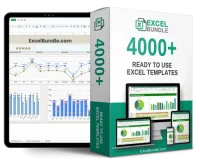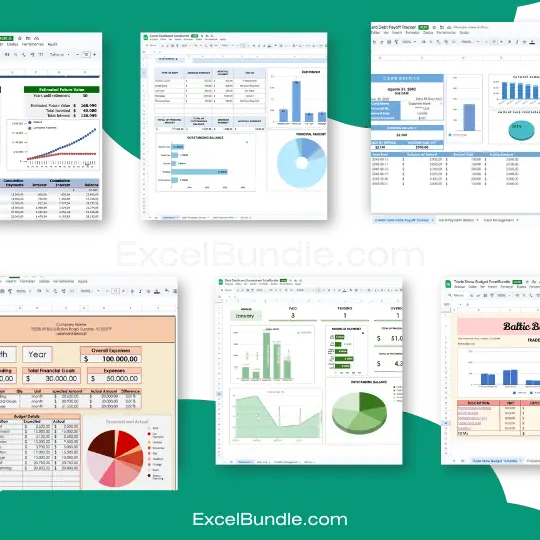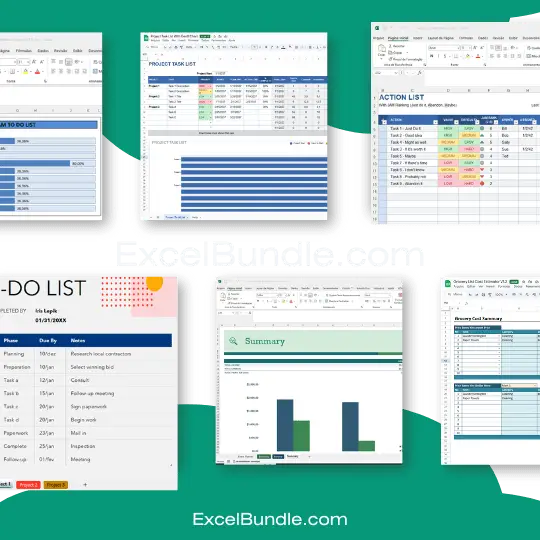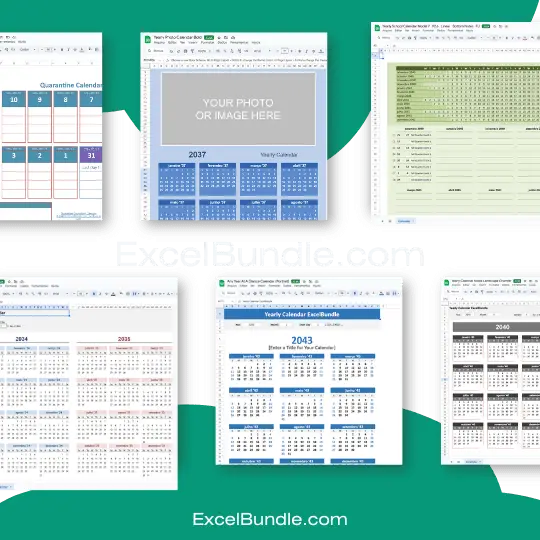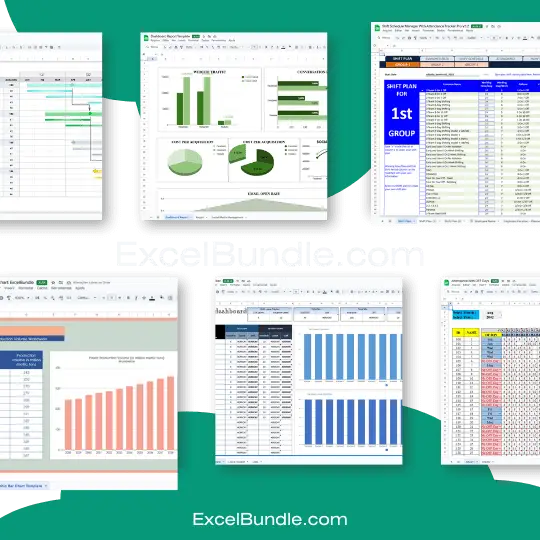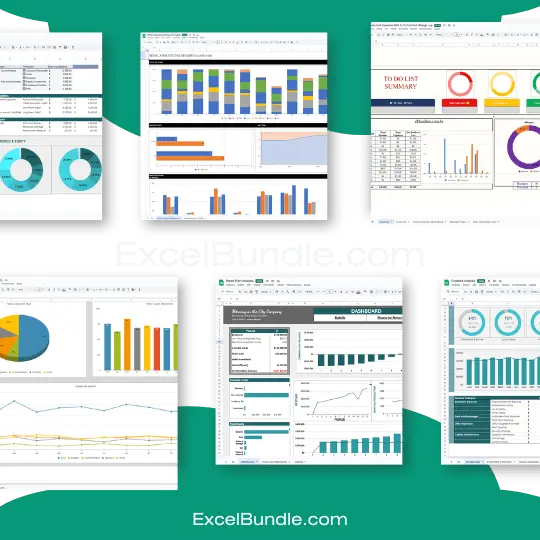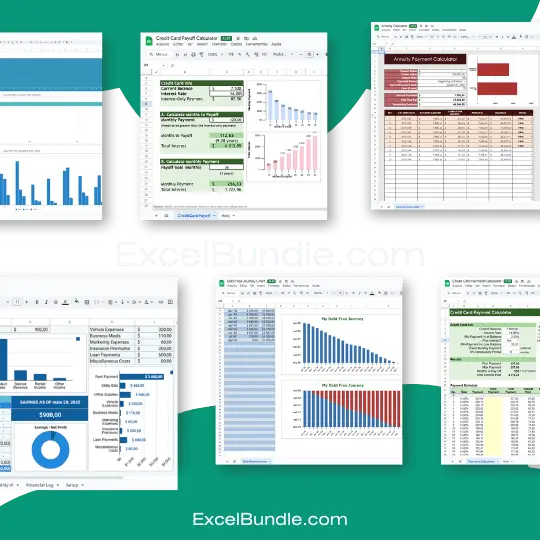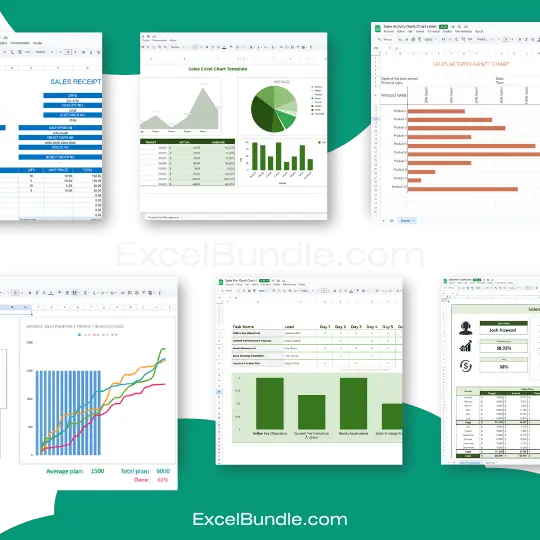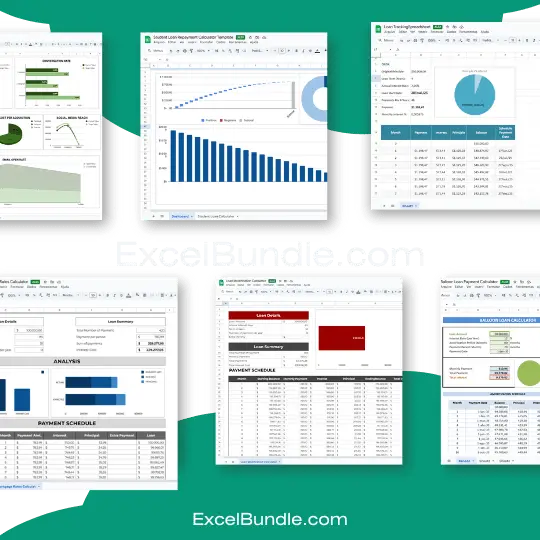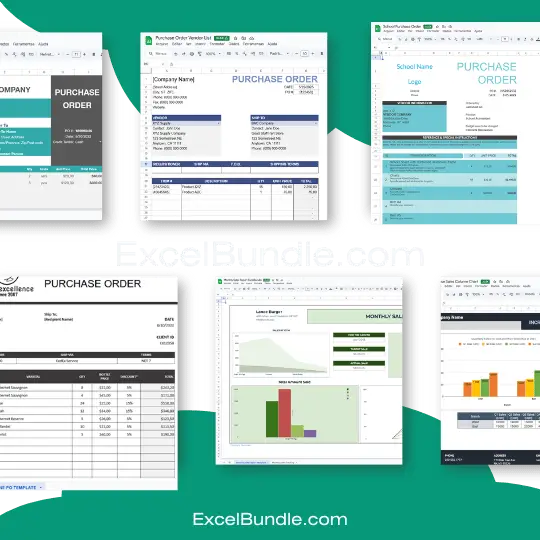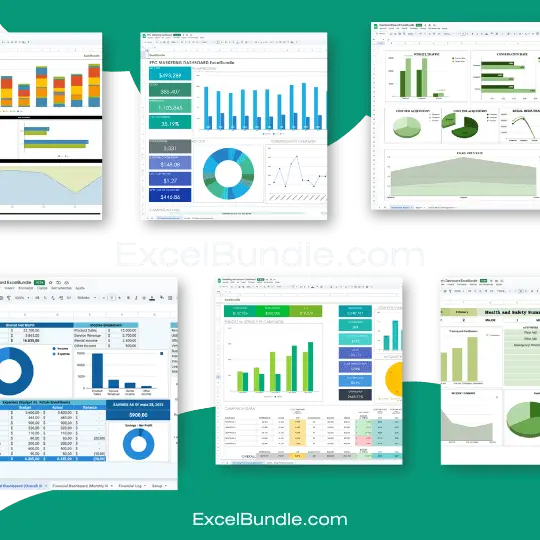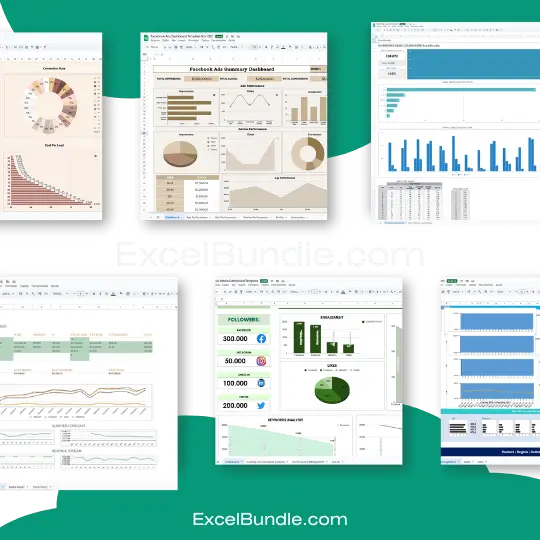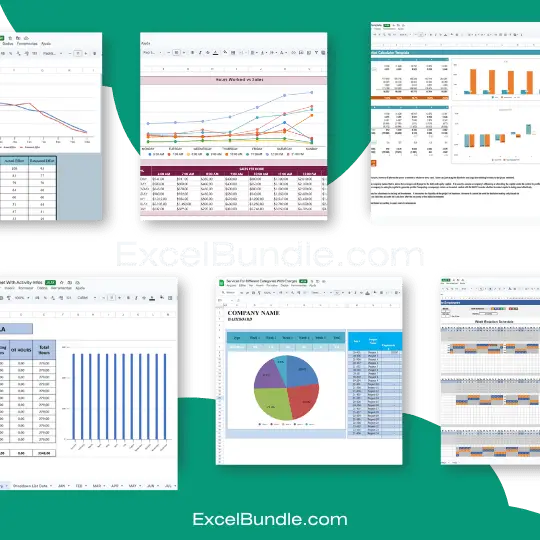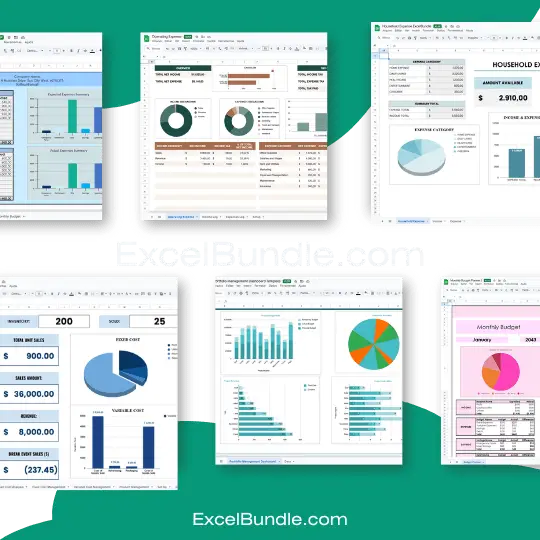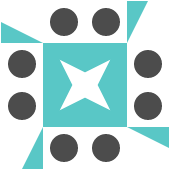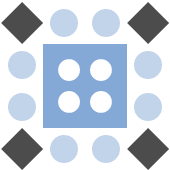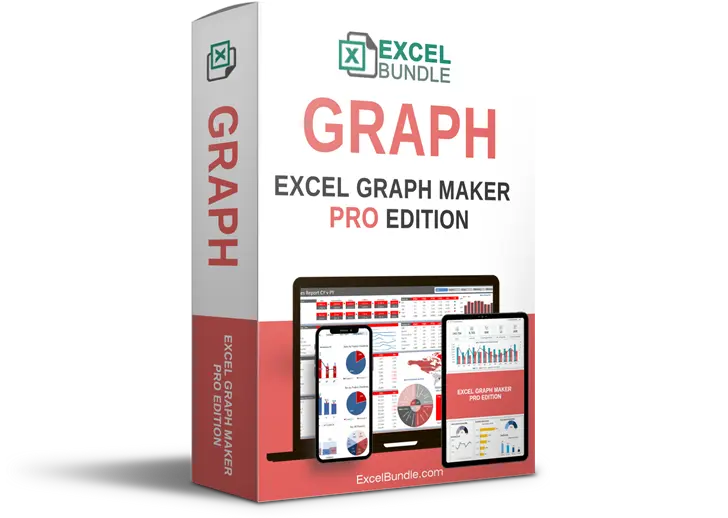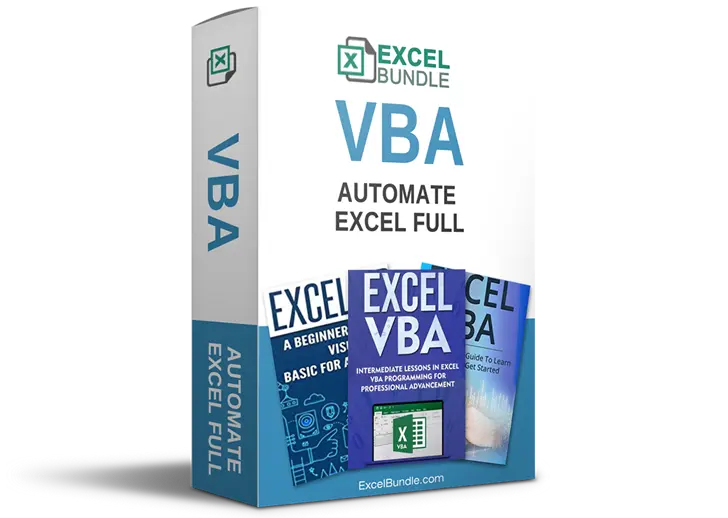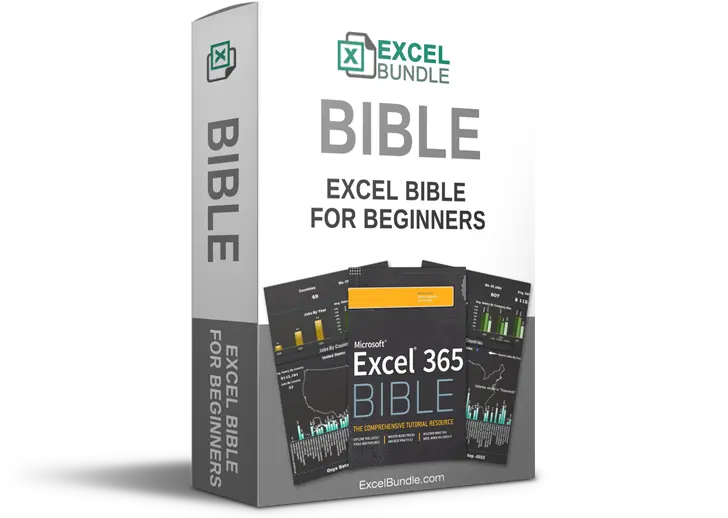50% OFF – Offer valid only today: , ,

Insurance Expense Spreadsheet
Ready and 100% Editable
Available for Download
Updated in
This Budget Planner Spreadsheet helps you easily track and manage your insurance expenses. Updated with the latest formulas and fully editable for your customization needs. Available for instant download to start organizing your finances efficiently.