50% OFF – Offer valid only today: , ,
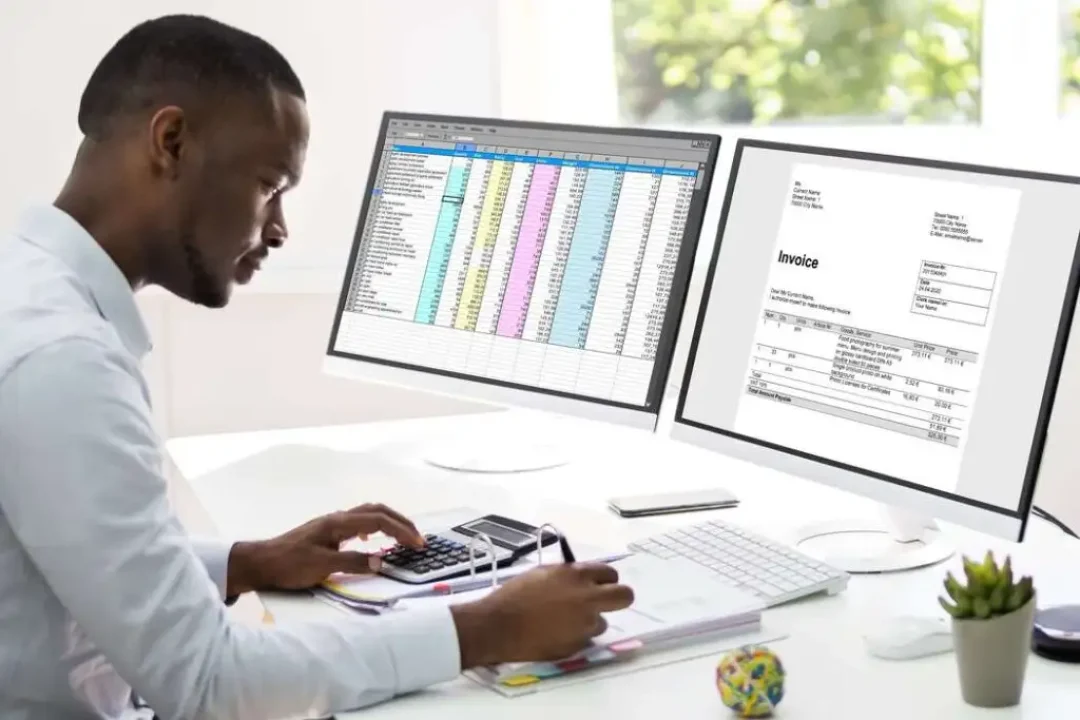
Are you spending too much time manually copying and pasting formulas in Excel? The powerful software has a timesaving solution just for you! With a specific keyboard shortcut, you can instantly fill down formulas in your Excel worksheet. Learning Excel shortcuts like this one can be a game-changer that boosts your productivity. In this guide, you will learn the steps required to utilize this useful Excel shortcut.
Microsoft Excel provides a shortcut that allows you to fill down or copy formulas instantly. This is hugely beneficial when working with extensive datasets. The shortcut for filling down formulas is Control + D on windows or Command + D on a Mac. However, it's essential to correctly select the cell range before using this shortcut. Let's discuss this feature in more detail.
Before delving into the method, here's a tip: You should first verify that your worksheet does not contain any empty rows or columns within your range. Doing this ensures that the fill down shortcut works correctly. The selected range should be a continuous block of cells, including the cell with the formula you want to copy, and the cells you want to fill.
Want to copy a formula down a column in a snap? Follow these simple steps:
1. Click on the cell that contains the formula you wish to fill down.
2. Next, press the Shift key and hold it. Click the last cell of the range where you want the formula to be filled. This will select the entire range from the original cell to the last cell.
3. Now it's time to use the shortcut. Press Control + D (Windows) or Command + D (Mac). Excel instantly copies the original formula down the entire selected range.
Congratulations! You have now learned how to use the fill down shortcut on Excel.
If you're frequently crunching numbers and handling data in Excel, there is a smarter way to manage your tasks. Meet ExcelBundle. Here, you can unlock an array of professionally crafted, ready-made Excel templates. These templates help to save your precious time and increase your productivity instantly. Getting started with ExcelBundle templates as your starting point can profoundly transform your working style, making it more efficient and less labor-intensive. Don't waste time reinventing the wheel; instead, focus on what you do best and leave the rest to us at ExcelBundle!
By mastering Excel shortcuts such as the fill-down formula method, you can save lots of time and make your data analysis tasks easier. These keyboard shortcuts provide you with faster data manipulation and more streamlined workflow. As you continue to learn more about Excel, make sure to dive into the wide range of ready-made templates available at ExcelBundle to expedite and improve your work!
Excel is without a doubt one of the best tools on the market for working with analytical, graphical, numerical, and mathematical data. However, using it isn’t always easy—especially if you don’t have much experience and need to create reports and spreadsheets from scratch.
That’s exactly why we’ve put together this incredible, all-in-one package of ready-to-use, fully editable Excel spreadsheet templates. With it, you’ll always have a reliable starting point for your projects.
You’ll get over 4,000 ready-made and fully editable Excel templates covering a wide range of topics and industries—so you’ll always have the exact template you need, ready to use whenever you need it.






*Offer valid for a limited time.
You might have missed this opportunity!

