50% OFF – Offer valid only today: , ,
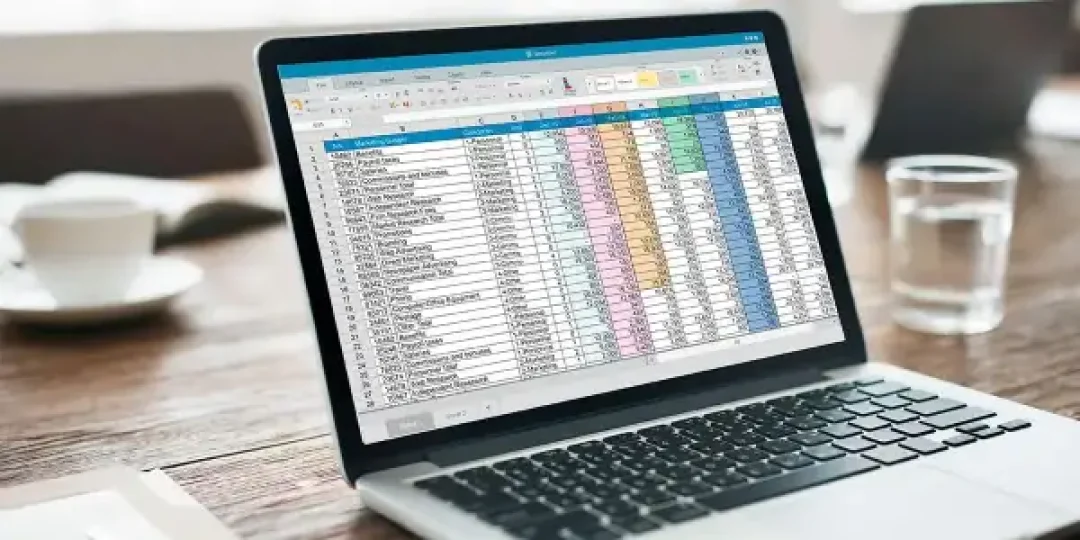
If you work with vast datasets, Excel's INDEX and MATCH combination can be a real game-changer. Overriding the limitations of VLOOKUP, the dynamic duo of INDEX and MATCH allows you to look both horizontally and vertically, opening up a new world of opportunities for analyzing your worksheets. This how-to tutorial, provided by ExcelBundle, is meant to simplify the use of these two functions in Excel by providing step by step guidance.
Let's start by understanding what each function does. INDEX returns a value or the reference to a value from within a particular range, while MATCH locates the position of a specified item in a range of cells. Together, they create a powerful tool that can search for any value in your spreadsheet.
The trick is understanding how these two functions can work together. Let's break it down:
Step 1: Start by typing =INDEX( in an empty cell where you want the result to appear, then follow it with the reference. The reference is the range of cells that you want to return a value from.
Step 2: Use a comma to separate the arguments, and start typing the MATCH function: =INDEX(reference, MATCH(.
Step 3: Next, input the lookup value, which is the value you want to search for, followed by a comma.
Step 4: Now, input the lookup array, which is the range where the lookup value is located.
Step 5: Lastly, provide the match type. 0 for exact match, 1 for less than, -1 for greater than, and then close both functions with parentheses, like this: =INDEX(reference,MATCH(lookup value, lookup array, match type)).
And there you have it! The INDEX and MATCH used together.
One of the best ways to perfect using this trick is through practice. Try applying it in a variety of scenarios, and don't worry about making mistakes, as these are just stepping stones in the learning process. Understanding the syntax and context for using INDEX and MATCH will help you achieve the results more efficiently. And for a head start, use ExcelBundle's ready-made templates, which can provide a solid framework from which you can adapt and learn.
Here's a neat trick: you can use wildcards (*, ?, ~) in your lookup value with MATCH function to enhance its search capability, making it even more powerful when used with INDEX.
Unlock the potential of your spreadsheets with the INDEX and MATCH combination! It may seem a bit complex at first, but with practice, you'll soon appreciate their power and convenience. Remember, using Excel isn't just about knowing the functions, it's about understanding how to use them to fit your needs. And thanks to resources like ExcelBundle's ready-made templates, you're never alone on this journey of learning. Happy Excelling!
Excel is without a doubt one of the best tools on the market for working with analytical, graphical, numerical, and mathematical data. However, using it isn’t always easy—especially if you don’t have much experience and need to create reports and spreadsheets from scratch.
That’s exactly why we’ve put together this incredible, all-in-one package of ready-to-use, fully editable Excel spreadsheet templates. With it, you’ll always have a reliable starting point for your projects.
You’ll get over 4,000 ready-made and fully editable Excel templates covering a wide range of topics and industries—so you’ll always have the exact template you need, ready to use whenever you need it.






*Offer valid for a limited time.
You might have missed this opportunity!

